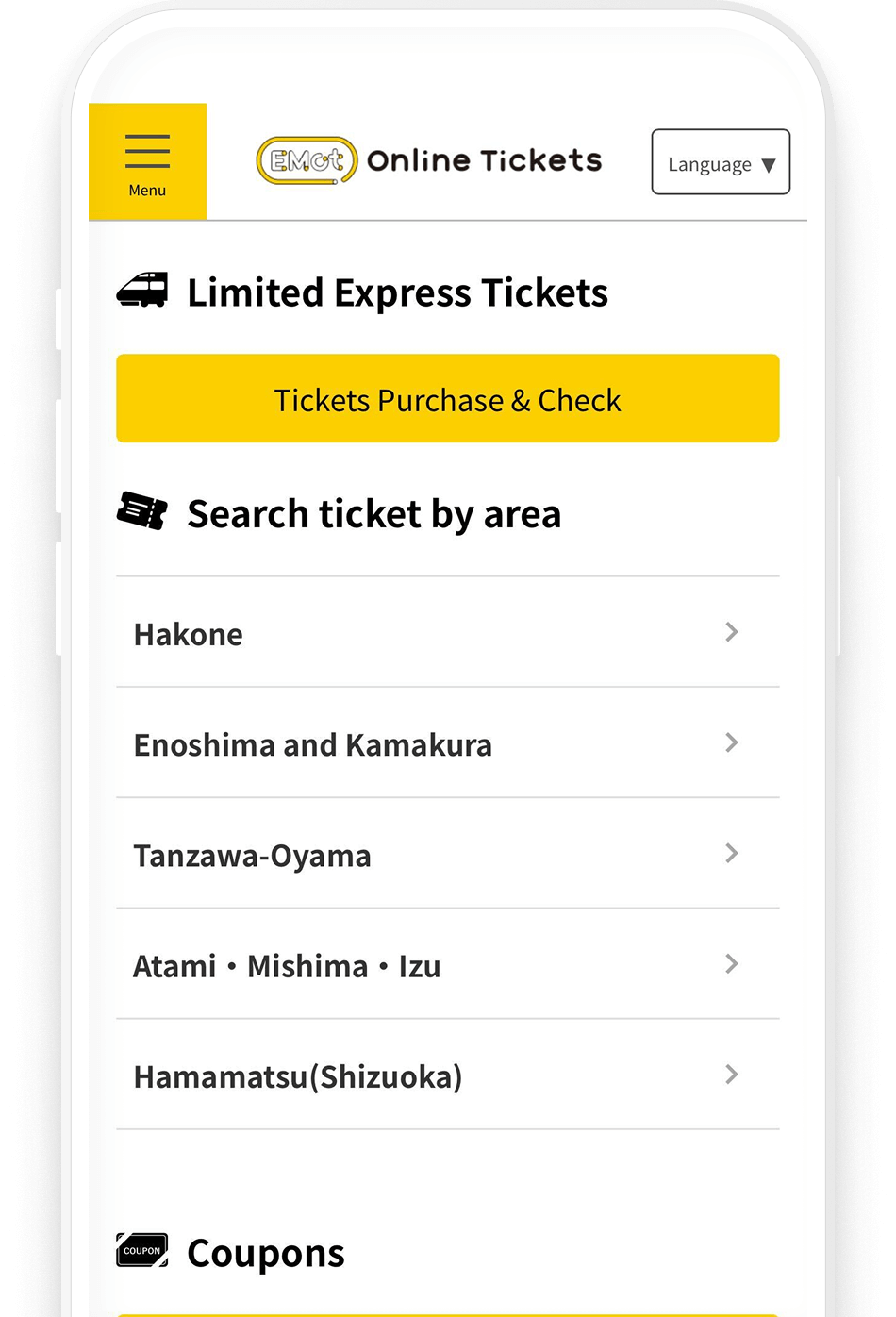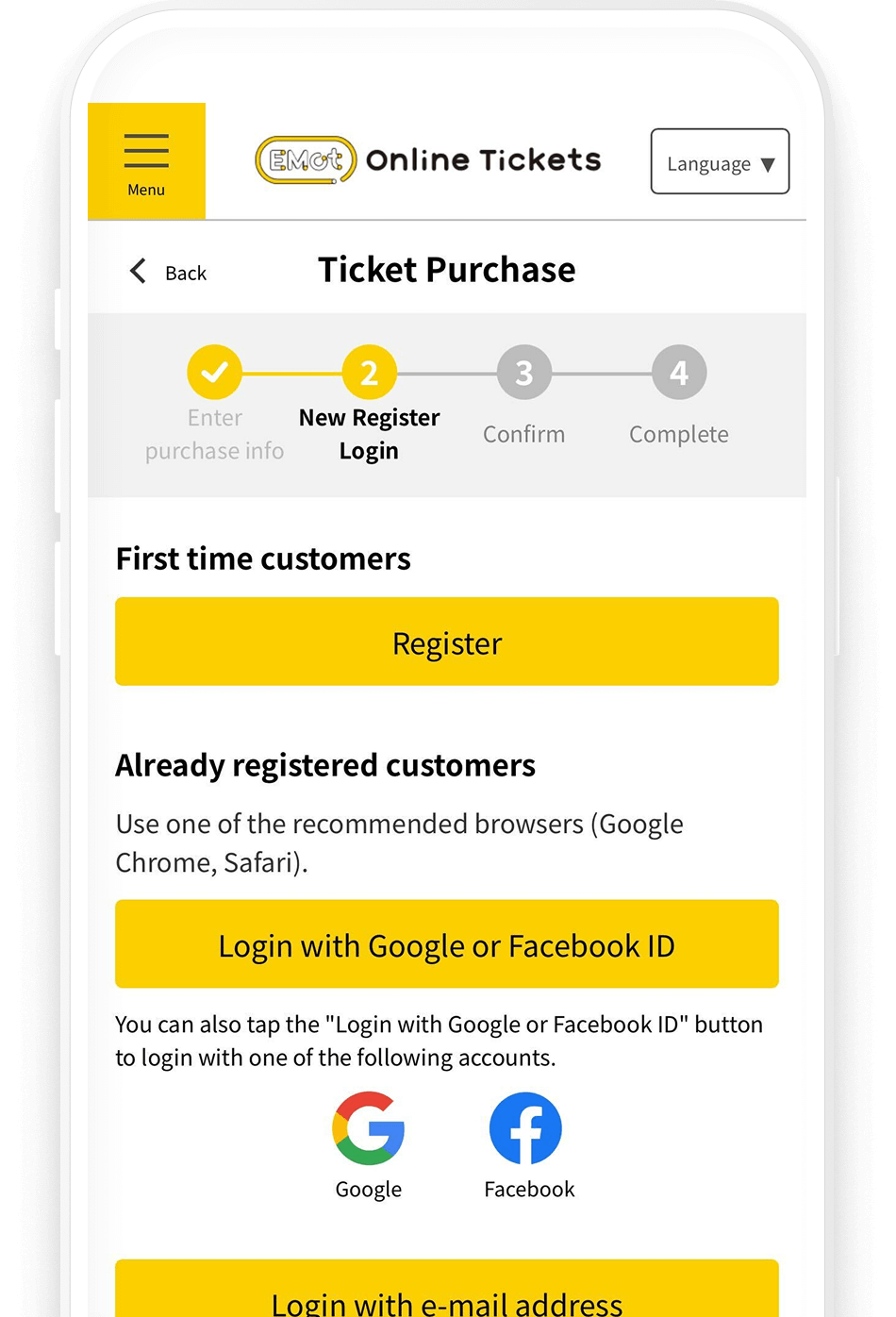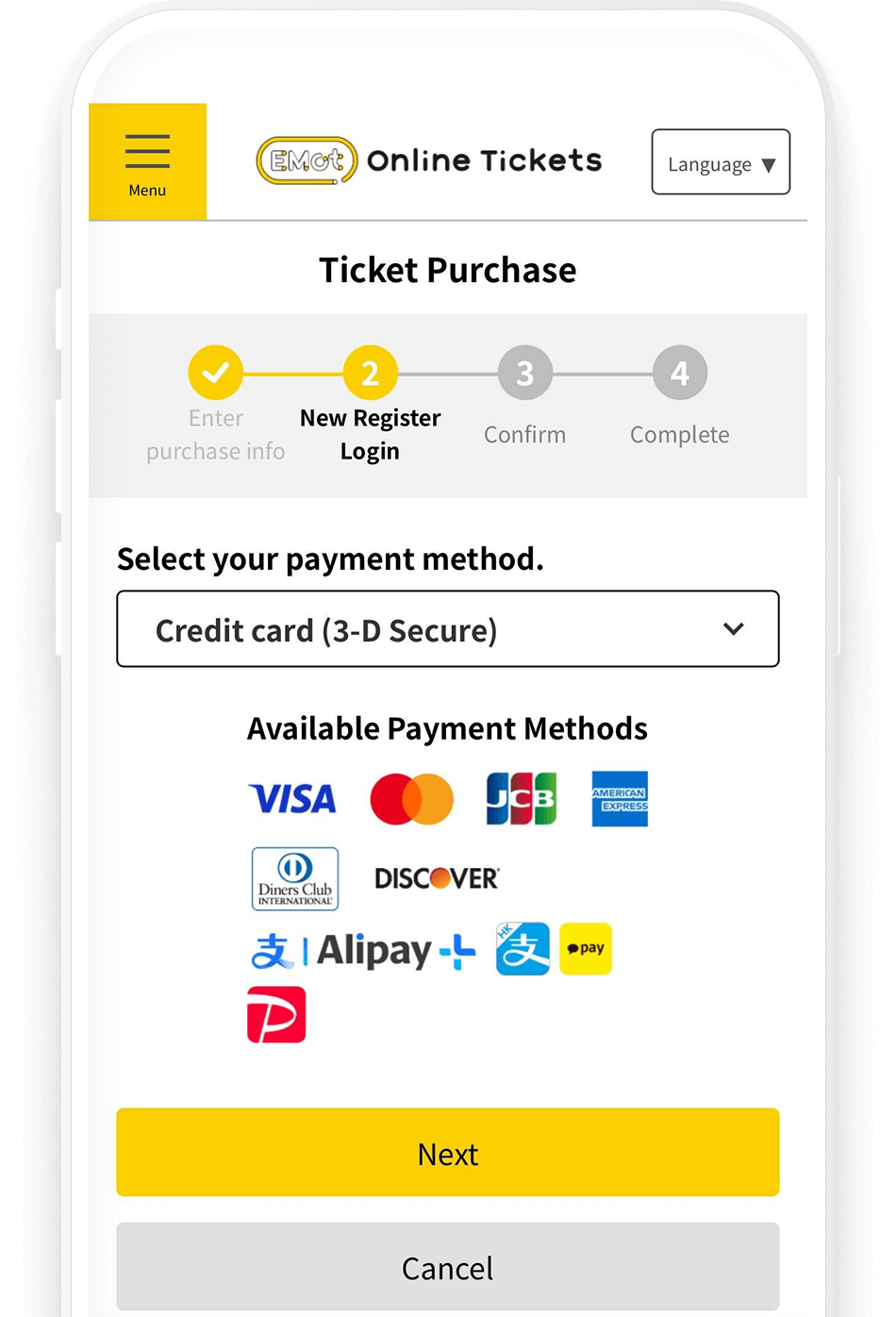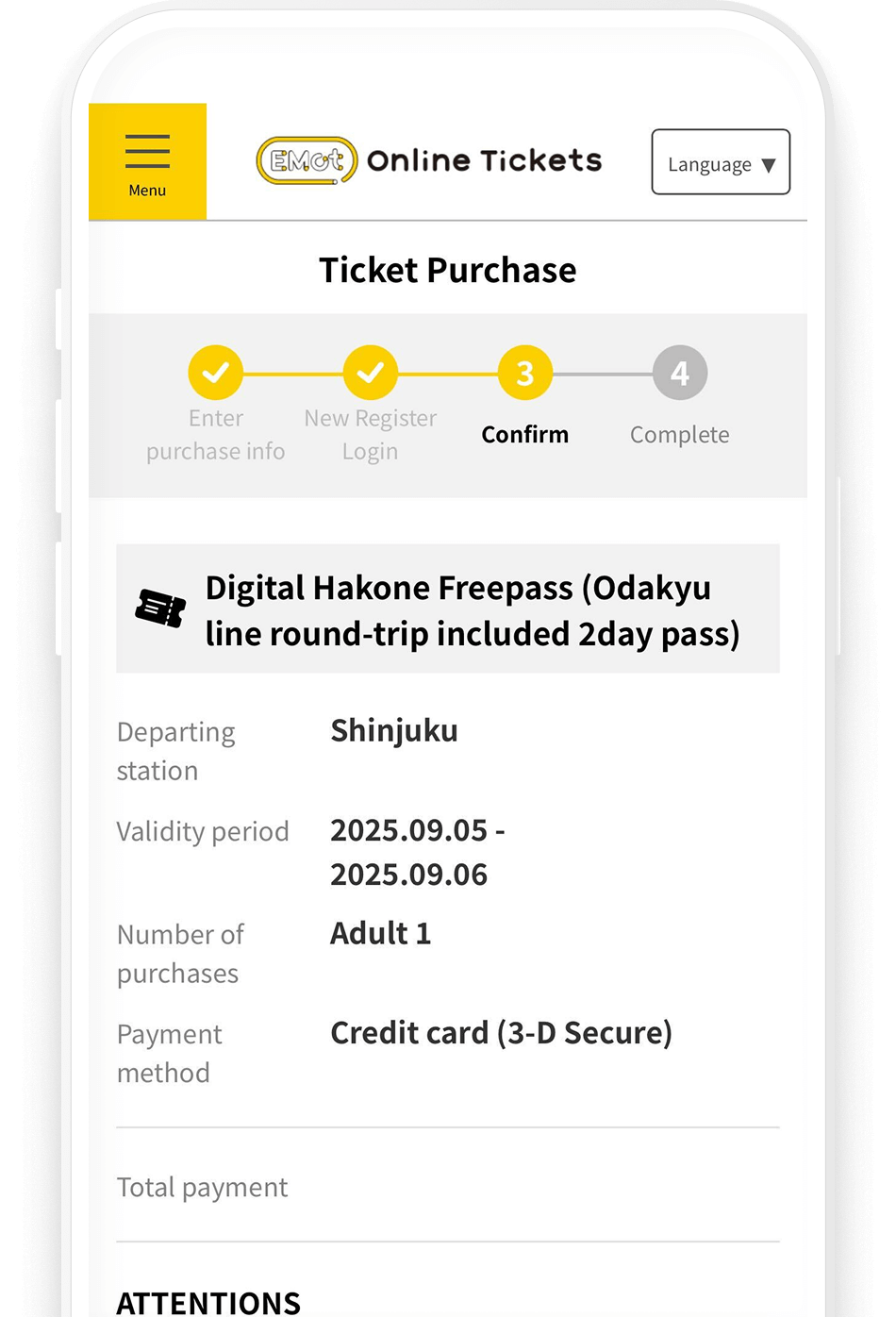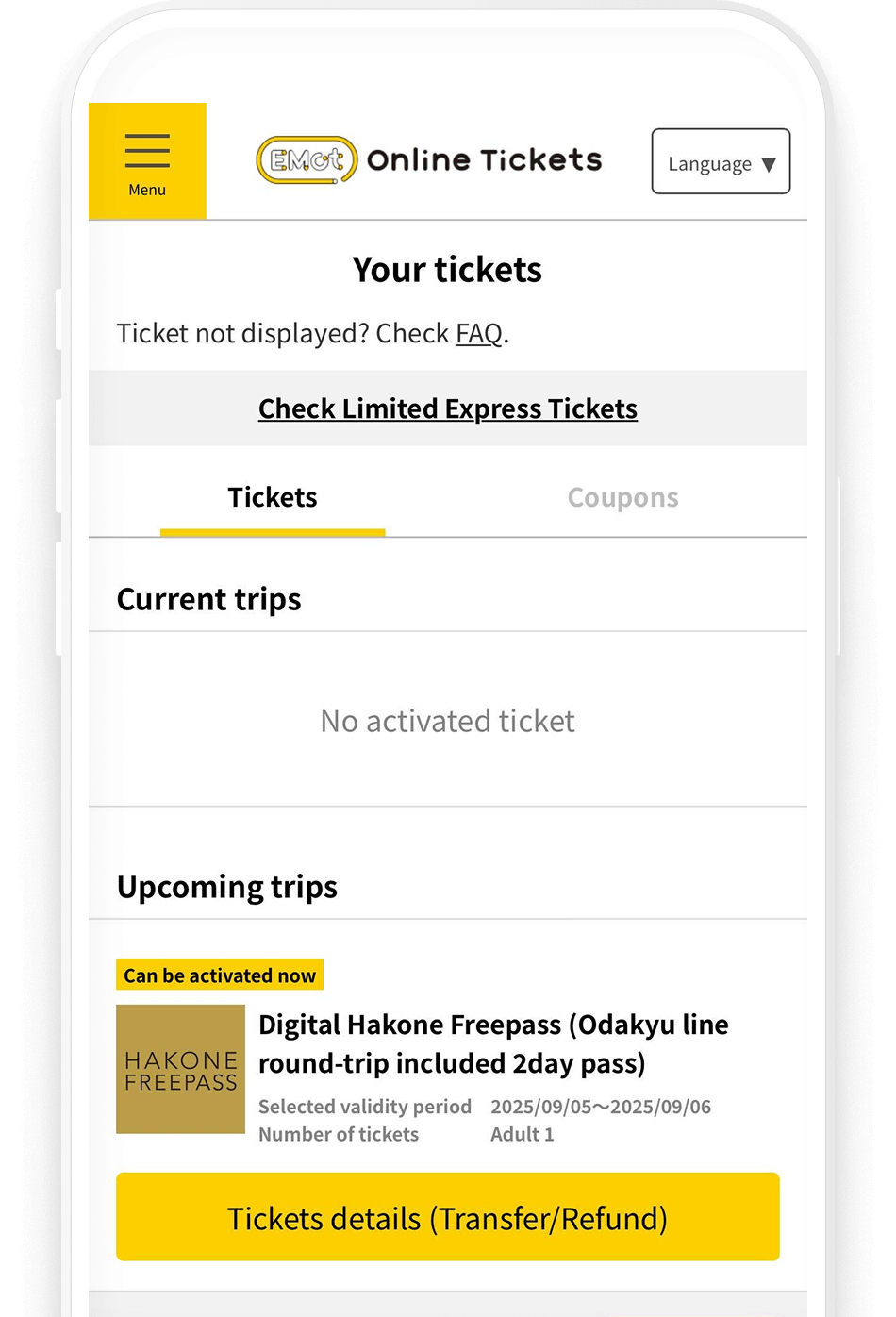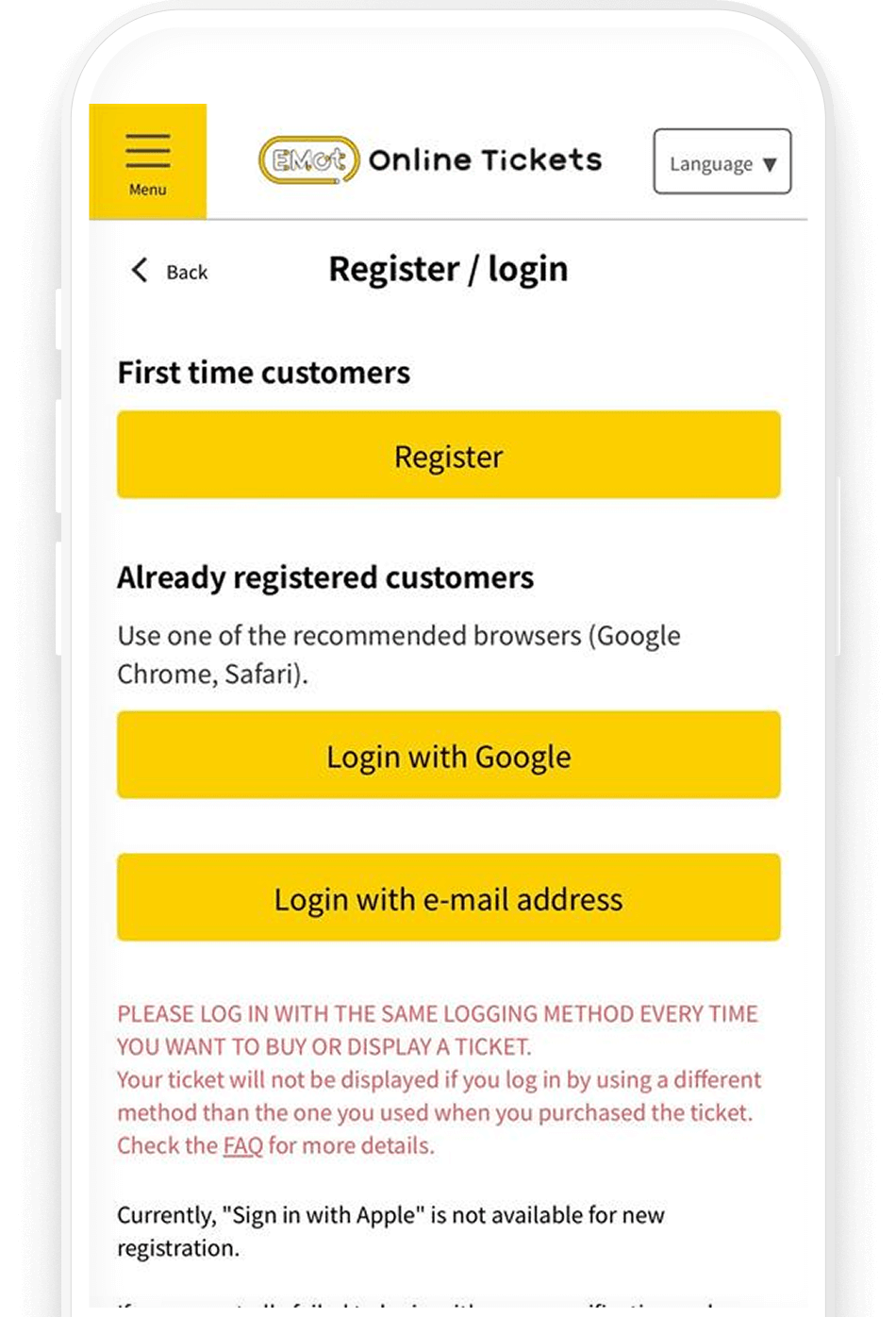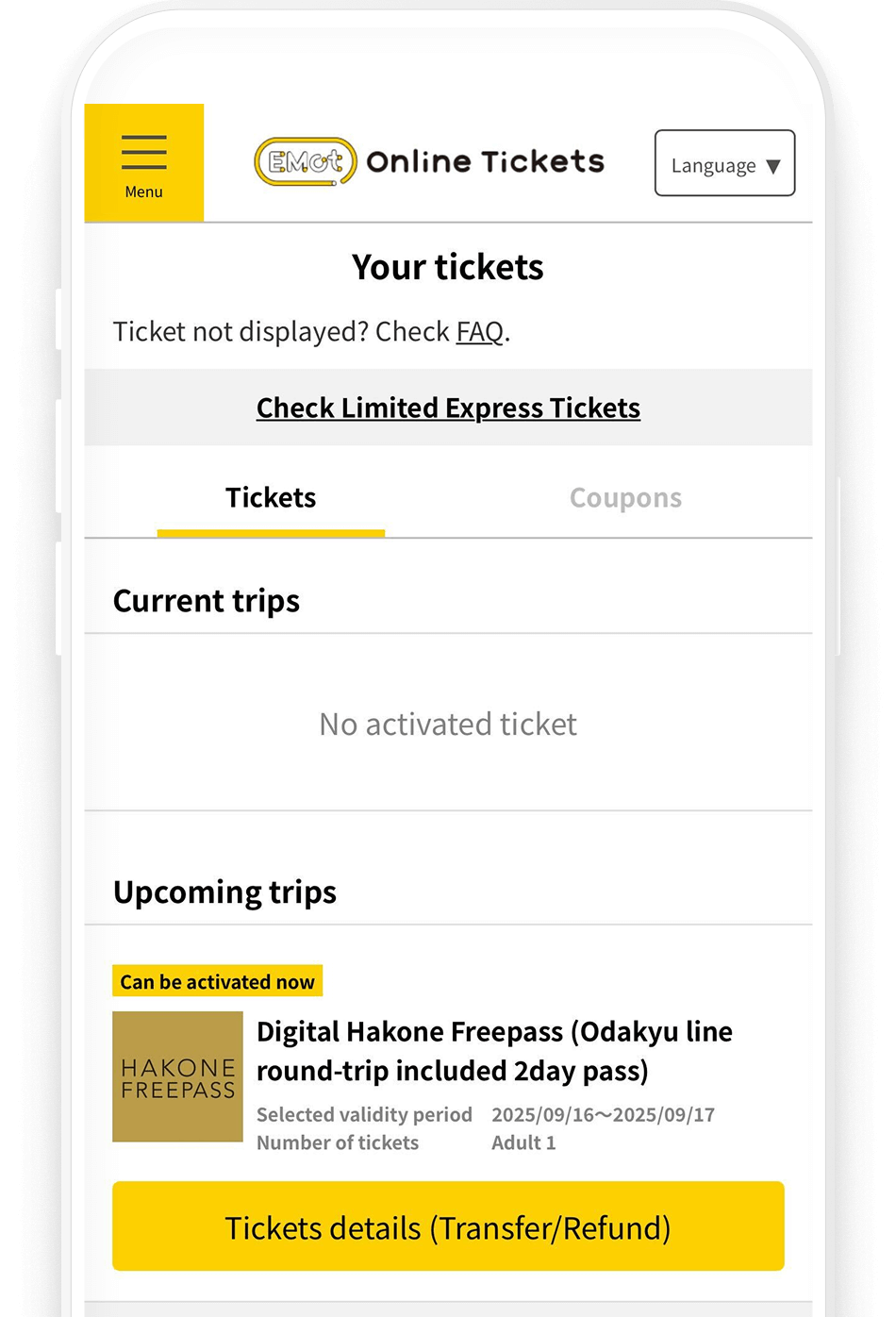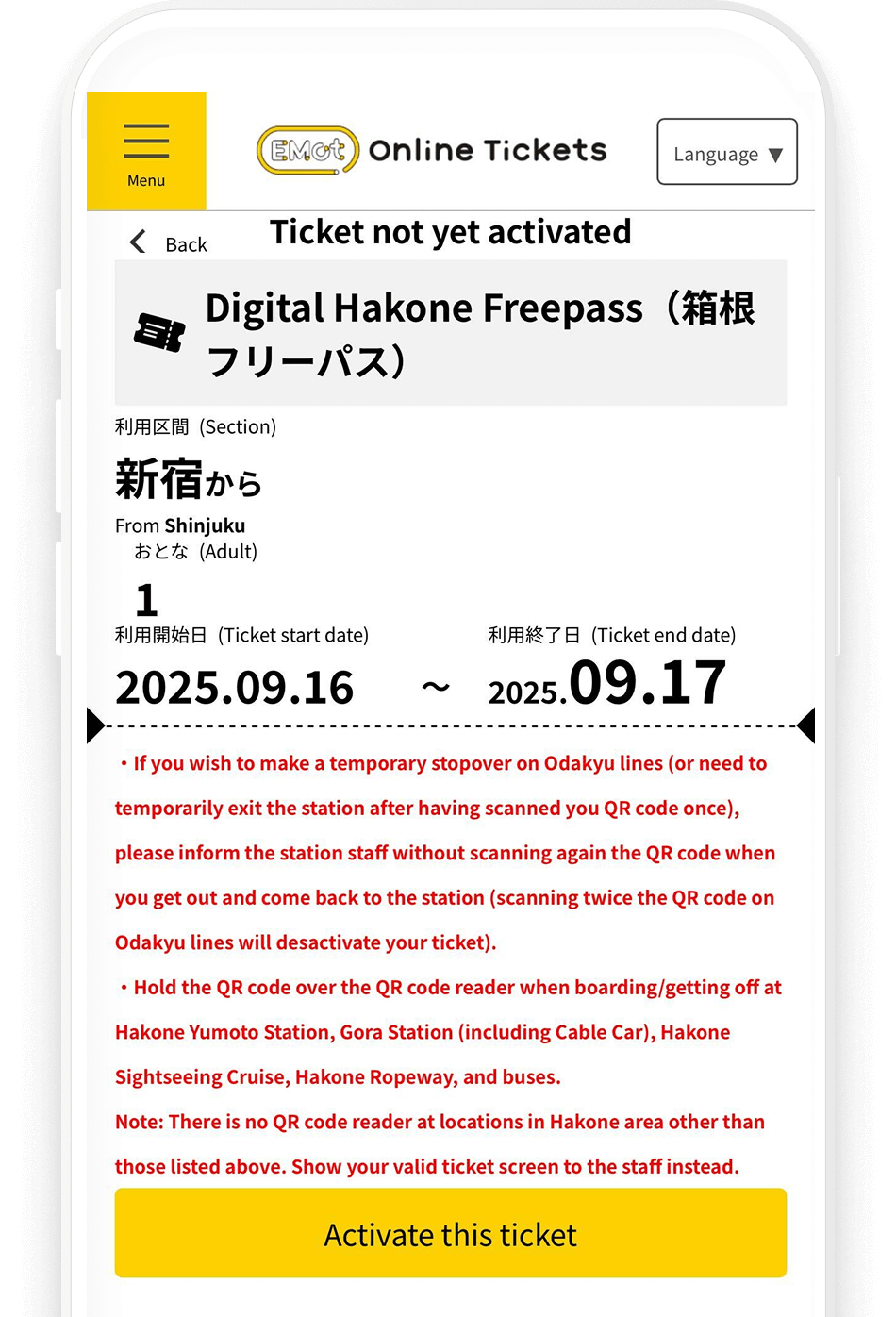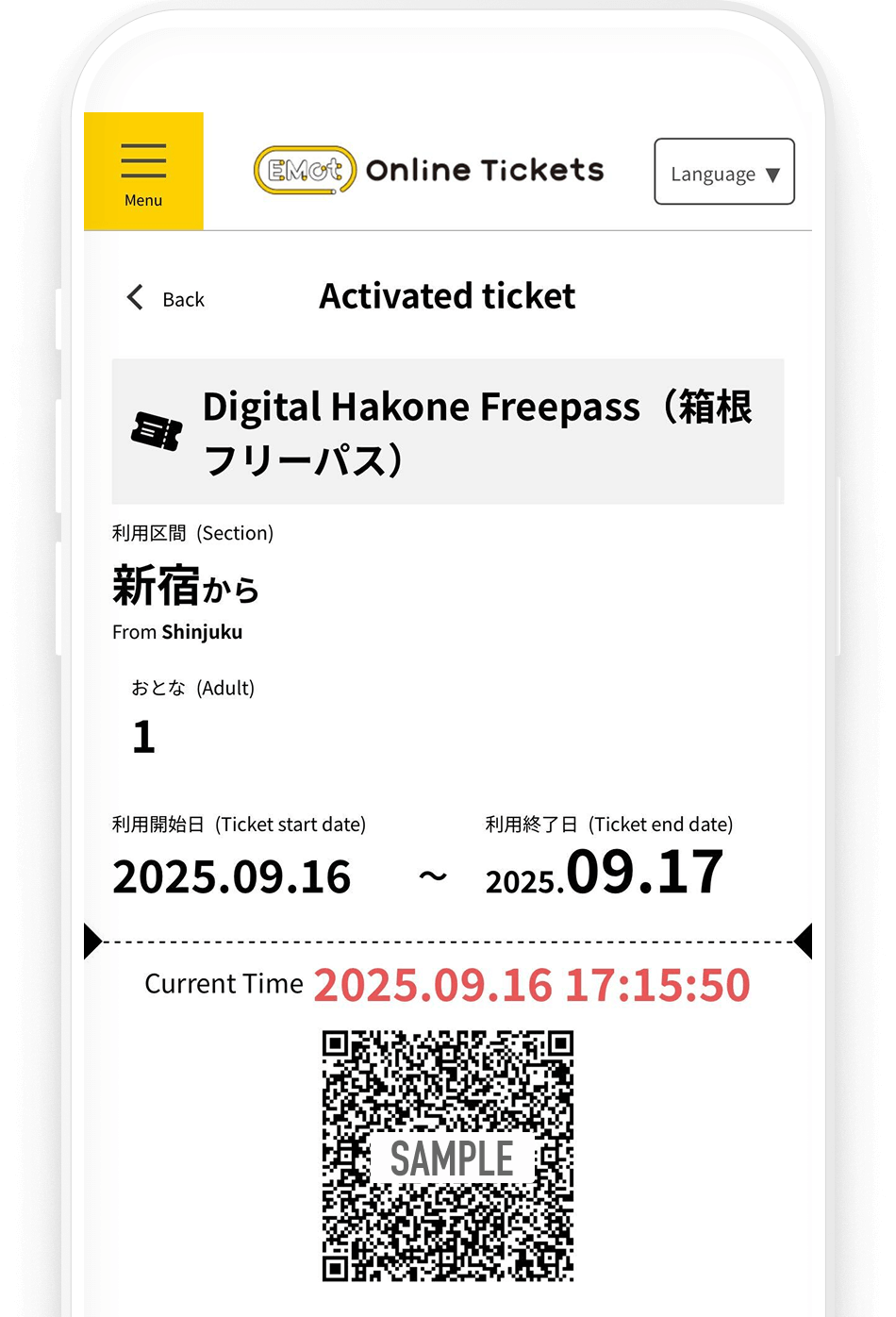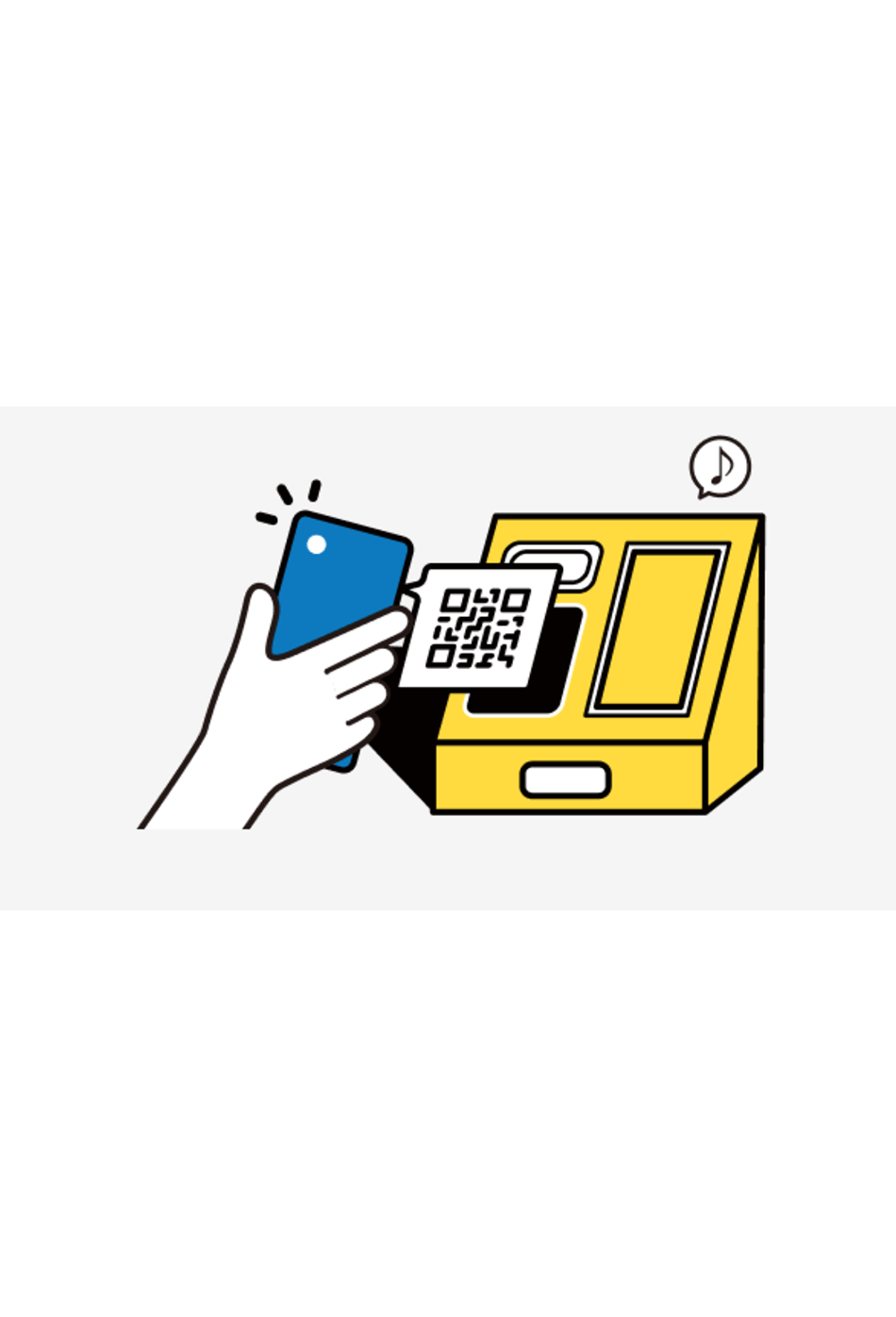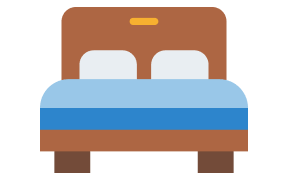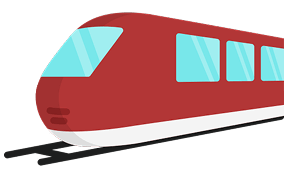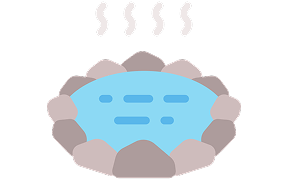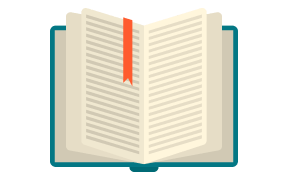Ticket Purchase & Usage Guide
Get Odakyu Discount Passes anytime with EMot Online Tickets: Combining a train ticket with unlimited access to specific transportation within designated areas, we save you time and money.
Travel Smart with Digital Tickets
No Lines, No Lost Tickets.

No need to visit a ticket counter. Buy your ticket anytime, anywhere with your smartphone. Pay securely by credit card and enjoy contactless travel without waiting in line. There’s no risk of losing your ticket. Just scan your QR code at the gate. Digital tickets make your trip easier, safer, and more convenient.
*QR Code is a registered trademark of DENSO WAVE INCORPORATED.
Skip the lines. Book anytime with Emot. Tickets available 24/7 | fast, simple, stress-free
Important Notice for Digital Ticket Users

One Smartphone per Person Required
Each person must have their own smartphone to use a digital ticket. You cannot use multiple tickets of the same type on a single device. Please present and scan the QR code on each individual smartphone at the gates.

Available on Smartphone Only
Tickets can only be purchased and displayed on smartphones. Please note that PCs and tablets cannot be used.

Network Environment Notice
Screenshots cannot be used to display the ticket. An internet connection is required to present your ticket.
Other ways to purchase

Purchase at the Sightseeing Service Center
Visit the blue and white Odakyu Sightseeing Service Center at Shinjuku, Odawara, or Hakone-Yumoto. Let the staff know which pass and travel dates you’d like, and request Romancecar seats if needed. You can pay with a credit card, e-wallet, or cash. You’ll receive a paper pass, coupons, and helpful route guidance—ideal for groups or first-time visitors.

How to Buy Tickets from a Ticket Vending Machine
All Odakyu Line stations are equipped with ticket vending machines like the one shown in the photo. You can purchase your ticket using the touchscreen panel.
Step-by-Step Instructions:
- Tap the English button at the top right of the screen.
- Select the type of ticket you want to buy:
If you purchase a Discount Pass, please select Freepass.- Odakyu Line Ticket
- Transfer Ticket
- Round-Trip Ticket
- Freepass
- Limited Express Ticket
Notes:
- The fare depends on the distance you travel.
For the Discount Pass, the fare varies depending on the departure station. - Tickets are valid only on the day of purchase.
- Children aged 6 to 11 are eligible for child fares.